I can't help but think about Orson Scott Card's Ender's Game when looking at today's blogs.
For those who don't know what I am talking about, Ender's Game is a late 70's early 80's Science Fiction series that from an internet standpoint, a centralized computer that has become somewhat sentient and filters all net traffic communications across the galaxy. Interestingly enough, Ender's older brother becomes the Emperor through blogging on social networks and getting the people of the world to follow his every post.
I just heard the other day on NPR that there are government agencies currently employing blog tracking so they can see who has the pulse of the people with their posts. They are using the information to shape the types of political leaders they want to put forward. I think it had something to do with foreign affairs and the shaping of new government especially in the Middle East. Better start blogging now if I plan on running the world anytime soon!
Original Post: March 16, 2010
Wednesday, November 3, 2010
Using eBeam for Video Tutorials
Creating a database of Video lessons, even just short snippets, truly solves the Substitute dilemma. I have always struggled with the planning of valuable sub plans. Pop in a related Video, create a question bank and just hope that the sub can turn on the VCR without a hiccup. Kids check out with the Video lesson. I went on family leave 2 years ago, really 2 years already?, and created some short screencast videos and links to powerpoints. The students loved it and performed a lot better than the usual VCR method. I have used Jing in the past and am now experimenting with the eBeam video capture feature.
I started using Jing after a Professional Development where Bill Scanlon visited our school. He talked about the uses of Jing and it is truly an easy to use tool. The free version only allows a couple of minutes of video recording so I started looking for an alternative.
eBeam to the rescue! We have interactive whiteboards by Luidia called the eBeam. One of the tools to use is a snapshot or video feature. There is no time limit on recording, you can set the recording area of the desktop and it records in Flash format!
Most of the screencast type programs really need a microphone setup to work well. Using the mic on my laptop results in horrific audio that is not only hard to hear but also gives the lovely 'inside a tin can' sound. My next step is to invest in a wireless mic so I can make videos of actual lectures as they happen.
Original Post: March 31, 2010
I started using Jing after a Professional Development where Bill Scanlon visited our school. He talked about the uses of Jing and it is truly an easy to use tool. The free version only allows a couple of minutes of video recording so I started looking for an alternative.
eBeam to the rescue! We have interactive whiteboards by Luidia called the eBeam. One of the tools to use is a snapshot or video feature. There is no time limit on recording, you can set the recording area of the desktop and it records in Flash format!
Most of the screencast type programs really need a microphone setup to work well. Using the mic on my laptop results in horrific audio that is not only hard to hear but also gives the lovely 'inside a tin can' sound. My next step is to invest in a wireless mic so I can make videos of actual lectures as they happen.
Original Post: March 31, 2010
Cyberbullying - finding the relevant solution
It felt like I was living the Breakfast Club. Here I was on a Saturday Morning, getting ready to talk to kids about the poor choices they made and give them an essay to write about how they were going to change.
Would I be able to get through to these kids any more effectively than all of the Internet Safety assemblies and lectures that came before me? Would I get the response that they had learned their lesson and would change their ways because I finally reached them?
What got them here:
One student started the Facebook Group. "Johnny is a Stalker"
Inviting just one friend to the group, that's all it took. Within 24 hours, 25 members, 36 hours, 50 members. It spread over the 3 campuses within our school, K-12, including some 5th graders and crossed over to two other High Schools through past alumni. If a parent had not reported it, this would have become a nightmare.
Everyone who posted to the group made clear designations as to what they stood for. Students posted supporting remarks and even gave their own examples of how Johnny was 'this' or 'that' in some derogatory tone. Others spoke out against the harassment talking about how wrong it was to be posting such mean spirited comments about someone.
Where did we as educators go wrong? Once the students were confronted some commented on how they didn't think that what they did was wrong! "It's a free country, I was just exercising my 1st Amendment rights." We have high performing students.... that apparently don't understand the full use of their rights...
The plan: A 5 hour intervention (The Breakfast Club) on a Saturday
This intervention had a multi-pronged approach. We talked about the impact on the community, to demonstrate that their actions went beyond just the intended victim. The students watched YouTube videos depicting Cyberbullying scenarios and personal perspectives from other teens on the use of Social Networking sites for bullying. They participated in an active role playing scenario where they experienced bullying from multiple perspectives: bully, victim and witness. The instructors, there were three of us, gave them actual personal accounts of bullying and the lasting effects that it had on them and the resolutions that were attempted both successful and unsuccessful. Students were then asked to write a reflective essay talking about their role in the Cyberbullying incident and what they would like to do differently.
Oh, we were not done yet. After their essay students were shown the Terms and Conditions of Facebook, MySpace and Formspring pertaining to bullying, harassment and identity. What many of them did not realize is that Social Networking tools were not designed to protect them in the sense that they can say whatever they want to whomever they want, in fact it is quite the opposite. Social Networking sites protect them from receiving harmful or hateful content that may result in injury of any kind. It is not private and it is not free from consequence. This incident occurred in a Middle School so most of the bullies were under the age requirement of these Social Network sites as it is. Lying about your identity is frowned upon by Social Network sites and it is this way because they want people to communicate in a positive way across the globe.
The students were then asked to create a PowerPoint presentation depicting multiple Cyberbullying scenarios and their possible resolutions. They will present this to the student body at a later date.
* This project is now going to be incorporated into the regular Internet Safety curriculum of our school and is continuing to be developed.
Original Post: March 31, 2010
Would I be able to get through to these kids any more effectively than all of the Internet Safety assemblies and lectures that came before me? Would I get the response that they had learned their lesson and would change their ways because I finally reached them?
What got them here:
One student started the Facebook Group. "Johnny is a Stalker"
Inviting just one friend to the group, that's all it took. Within 24 hours, 25 members, 36 hours, 50 members. It spread over the 3 campuses within our school, K-12, including some 5th graders and crossed over to two other High Schools through past alumni. If a parent had not reported it, this would have become a nightmare.
Everyone who posted to the group made clear designations as to what they stood for. Students posted supporting remarks and even gave their own examples of how Johnny was 'this' or 'that' in some derogatory tone. Others spoke out against the harassment talking about how wrong it was to be posting such mean spirited comments about someone.
Where did we as educators go wrong? Once the students were confronted some commented on how they didn't think that what they did was wrong! "It's a free country, I was just exercising my 1st Amendment rights." We have high performing students.... that apparently don't understand the full use of their rights...
The plan: A 5 hour intervention (The Breakfast Club) on a Saturday
This intervention had a multi-pronged approach. We talked about the impact on the community, to demonstrate that their actions went beyond just the intended victim. The students watched YouTube videos depicting Cyberbullying scenarios and personal perspectives from other teens on the use of Social Networking sites for bullying. They participated in an active role playing scenario where they experienced bullying from multiple perspectives: bully, victim and witness. The instructors, there were three of us, gave them actual personal accounts of bullying and the lasting effects that it had on them and the resolutions that were attempted both successful and unsuccessful. Students were then asked to write a reflective essay talking about their role in the Cyberbullying incident and what they would like to do differently.
Oh, we were not done yet. After their essay students were shown the Terms and Conditions of Facebook, MySpace and Formspring pertaining to bullying, harassment and identity. What many of them did not realize is that Social Networking tools were not designed to protect them in the sense that they can say whatever they want to whomever they want, in fact it is quite the opposite. Social Networking sites protect them from receiving harmful or hateful content that may result in injury of any kind. It is not private and it is not free from consequence. This incident occurred in a Middle School so most of the bullies were under the age requirement of these Social Network sites as it is. Lying about your identity is frowned upon by Social Network sites and it is this way because they want people to communicate in a positive way across the globe.
The students were then asked to create a PowerPoint presentation depicting multiple Cyberbullying scenarios and their possible resolutions. They will present this to the student body at a later date.
* This project is now going to be incorporated into the regular Internet Safety curriculum of our school and is continuing to be developed.
Original Post: March 31, 2010
Netvibes in Education - The CMS/LMS Hybrid
Netvibes is an aggregator of web information. A centralized interface where the user can control information that is fed into it. I have been using iGoogle for a while now as an aggregator for my news feeds, email, calendar and a wide variety of other things I keep track of in my day to day life. It is great for my personal information. I want a better way to organize educational information.
I have been using Moodle for several years now. This is a fantastic Learning Management System in regard to its ability to allow teachers to provide resources and other educational content in an organized fashion. I use it in my school as do many other teachers. Students have content of the week broken down into lectures units. There are writing prompts, YouTube videos and downloadable lectures to get them engaged in the day's topic. Along the right and left column are scientific RSS feeds showing the latest topics being published in the scientific community. This is great and yet how do the students interact? How do they demonstrate learning through this medium?

They can't really.
So how do people interact online? Everyone has at least heard of Facebook, MySpace, Flickr and YouTube. These are popular forms of Content Management Systems where users can organize their own content for others to see and also control what content they see from other users. This is allowing users to post content and interact with one another, the definition of Web 2.0! There is still a disconnect however since you cannot feed all of this information seamlessly into one location. In comes the aggregator!
Jeff Utecht from The Thinking Stick, writes about Netvibes and some of the innovative ways educators are using it in the classroom.
I have been using Moodle for several years now. This is a fantastic Learning Management System in regard to its ability to allow teachers to provide resources and other educational content in an organized fashion. I use it in my school as do many other teachers. Students have content of the week broken down into lectures units. There are writing prompts, YouTube videos and downloadable lectures to get them engaged in the day's topic. Along the right and left column are scientific RSS feeds showing the latest topics being published in the scientific community. This is great and yet how do the students interact? How do they demonstrate learning through this medium?

They can't really.
So how do people interact online? Everyone has at least heard of Facebook, MySpace, Flickr and YouTube. These are popular forms of Content Management Systems where users can organize their own content for others to see and also control what content they see from other users. This is allowing users to post content and interact with one another, the definition of Web 2.0! There is still a disconnect however since you cannot feed all of this information seamlessly into one location. In comes the aggregator!
Jeff Utecht from The Thinking Stick, writes about Netvibes and some of the innovative ways educators are using it in the classroom.
I am truly impressed with these ideas. Teachers and students can run their own pages that feed information from tons of different sources all to one place. One of the topics I am exploring is a class blog where students can post learning reflections and opinion pieces on science articles. The problem being having a singular location to see it all from! Netvibes can do that!
What about having a window for the class LMS, another for email, RSS, YouTube, online textbooks and every other tool that I use? You can do that too! I am convinced. At least enough to try it! Netvibes might just be the next step in a succinct e-learning interface.
Original Post: April 14, 2010
Editing and Sharing Widgets on Netvibes
Ease of use is key if you are planning on implementing an online management system in education. Students come in with such a wide variety of skills and educational content is so demanding that there is not a lot of time to fumble around with a new system. Netvibes uses widgets to organize the pages of a users site. Once a widget has been placed on the netvibes page, typically by drag n' drop, the user can edit or share the widget.
Here's a little HOWTO video from YouTube on editing and sharing widgets:
[youtube=http://www.youtube.com/watch?v=OgAOe2Shxh4&feature=player_embedded]
posted by myNetvibes
Original post: April 14, 2010
Here's a little HOWTO video from YouTube on editing and sharing widgets:
[youtube=http://www.youtube.com/watch?v=OgAOe2Shxh4&feature=player_embedded]
posted by myNetvibes
Original post: April 14, 2010
Netvibes Dashboarding - LMS/CMS integration
[youtube=http://www.youtube.com/watch?v=hFg08tggiVA]
posted by myNetvibes
Dashboarding is the term for this inernet information aggregator. I would consider this in the early stages of innovation for education. Moodle and other LMSs have really taken a hold of the educational market. There is no problem in that by any means and I have been using Moodle for years. I love the LMS format; it's easy, logical and more reliable for education than having an uncontrolled fleet of faculty webpages. The standardless universe abounds with faculty HTML... I am really digging on the dashboarding idea! In conjunction with a LMS this has real potential!
I built a little netvibes page and put some HTML widgets in there. This allows you to put the URL of any page you want displayed. Right away this is appealing to me as an instructor since I have several pages that I would love to have loaded in plain sight within a single page. I added in my Moodle page along with a link to the online textbook which has homework activities for the students and an Explorelearning link which hosts a variety of flash-based science simulations. All my daily basics, awesome! I will add email a little later and I am a bit worried about the chaos that might cause on the page. I threw in a YouTube widget so I can type in the subject matter and bam! I am ready to roll!
I just read a netvibes blog that talked about the ability to drag n' drop facebook and twitter feeds into the Netvibes Dashboard:
http://blog.netvibes.com/drag-and-follow-facebook-myspace-and-twitter-widget/
This just adds another capability to the dashboarding idea being the integration mechanism between CMS and LMS.
The more I dig, the better and better this looks for educational uses!
Original Post: April 14, 2010
posted by myNetvibes
Dashboarding is the term for this inernet information aggregator. I would consider this in the early stages of innovation for education. Moodle and other LMSs have really taken a hold of the educational market. There is no problem in that by any means and I have been using Moodle for years. I love the LMS format; it's easy, logical and more reliable for education than having an uncontrolled fleet of faculty webpages. The standardless universe abounds with faculty HTML... I am really digging on the dashboarding idea! In conjunction with a LMS this has real potential!
I built a little netvibes page and put some HTML widgets in there. This allows you to put the URL of any page you want displayed. Right away this is appealing to me as an instructor since I have several pages that I would love to have loaded in plain sight within a single page. I added in my Moodle page along with a link to the online textbook which has homework activities for the students and an Explorelearning link which hosts a variety of flash-based science simulations. All my daily basics, awesome! I will add email a little later and I am a bit worried about the chaos that might cause on the page. I threw in a YouTube widget so I can type in the subject matter and bam! I am ready to roll!
I just read a netvibes blog that talked about the ability to drag n' drop facebook and twitter feeds into the Netvibes Dashboard:
http://blog.netvibes.com/drag-and-follow-facebook-myspace-and-twitter-widget/
This just adds another capability to the dashboarding idea being the integration mechanism between CMS and LMS.
The more I dig, the better and better this looks for educational uses!
Original Post: April 14, 2010
eyeOS: netvibes contender?
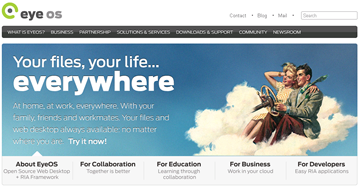
eyeOS: basically an online Operating System. This Open Source software can be tailored for various uses: education, business etc. Administrators can tailor the programs and tools that users have access to on their virtual desktop. Saving files and organization happens on a server so the desktop is available online from any computer! In education, teachers or even the school could decide what programs need to be available and create the OS for students to access from their laptops or other computer stations for classes.
eyeOS Education applications:
- Word processor that enables simultaneous editing by several users.
- Spreadsheet that enables simultaneous editing by several users.
- EyeShow presentation creator.
- User administration, easy management, modification of information, and group changes.
- Blog (personal blog for each student and for the teacher).
- Integrated wiki for each class.
- Integrated forum for each class.
- Resource manager that enables you to create educational content with exercises for students to complete online.
- ‘Petit escriptor’. Interactive application for creating stories.
- Painter (licensed Java application).
- eye Tweet (application and tweets).
- Concept map creator.
- Calendar (personal and shared).
- Internal messaging.
- Contacts.
- Chat.
I see an integration opportunity here! EyeOS provides the application support, Netvibes allows the individuality to shine through on the dashboard. Give the user control of the visual aspects, let the administrator control the available applications.
EyeOS could be the answer to a lot of educational institution licensing headaches... Buy a bulk license and have apps available on the virtualOS. Students don't need to be dealing with version issues or funds for purchasing software anymore!
Original post: April 15, 2010
Mobile Learning and the 21st Century Student
 |
| Photo by: Scott Kley Contini |
I was recently on a school Field Trip and saw one of my students with an iPad. My curiosity got the best of me and I asked if I could check it out? Reluctantly, the student parted with their beloved iPad and let me peruse their much touted piece of technology. I started to look for some really cool apps, something educational, something intellectual.... Nothing but games. Air Hockey, Pac-Man, Car driving action games, three full pages of game apps, 1 movie and not a single educational item anywhere, not even an iBook. I couldn't help but be a little disappointed and couldn't help thinking what a waste of money this was since it was simply being used as a large PSP or Nintendo DS which could have been purchased 4 times over for the same price as the iPad. I am not sure if the parents were really thinking that they were buying a supercharged game-pad or if they honestly thought their child would use it for more intellectual pursuits?
I took a step back and asked, "Am I really surprised by this?" The answer, "No."
What have I done to highlight 'cool' educational apps for my students? What have I incorporated into my teaching and instruction that would be useful on a mobile device like an iPad, smart-phone, etc? The answer of course is that I have done nothing to highlight the educational value of such devices and so today's digital junkies with all the latest gadgets and tools are left on their own to discover the possibilities of their devices. It is also an unrealistic expectation that any educational institution could adopt every piece of technology available to demonstrate its educational usefulness. Our school recently adopted a 1:1 laptop program which has had its own challenges and now after 4 years is really showing how amazing this tool can be in and out of the classroom. Smart-phones, iPhones, iPads and electronic readers of all sorts are next. The 21st Century Learner is already there and waiting for the 21st Teachers to show them how to use this technology!
 |
| Photo by: Scott Kley Contini |
Subscribe to:
Comments (Atom)
